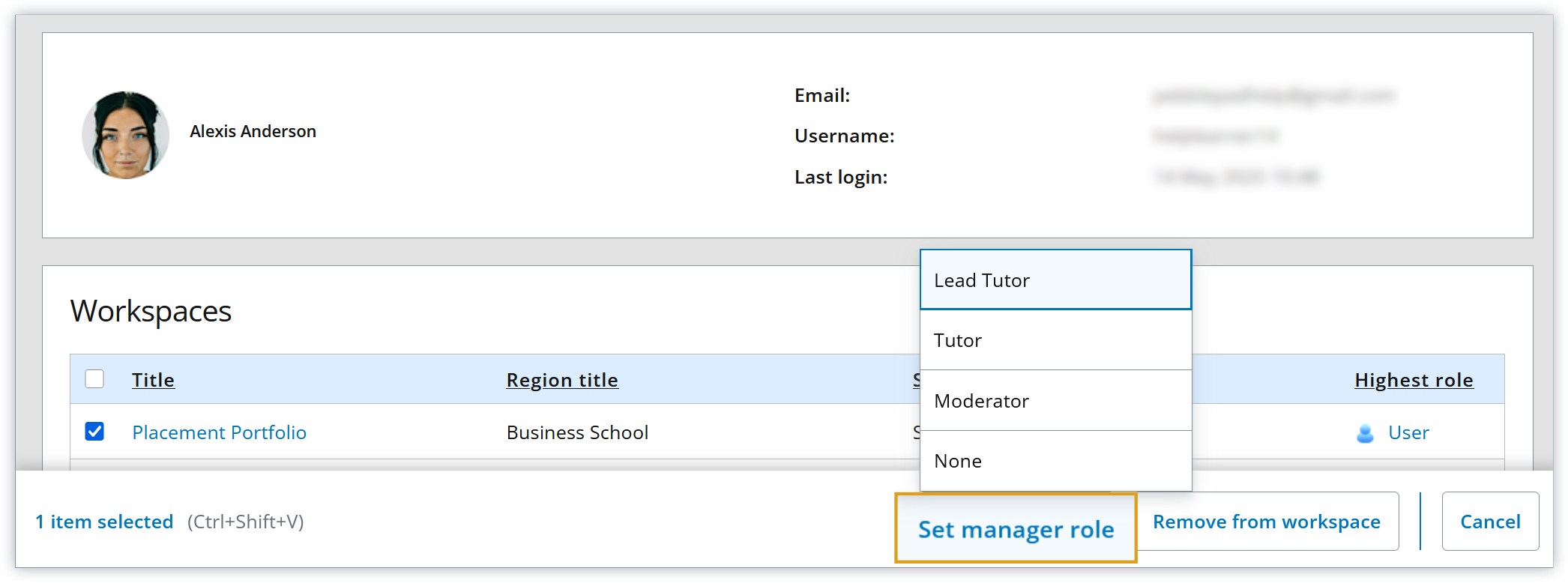Track the workspace enrolment and status of any user in your ATLAS organisation from the Find User database, and perform bulk actions from the person's profile.
Find a user
The find user database lets organisation managers see a person's ATLAS enrolment by showing:
- workspace title
- region of workspace
- status of workspace
- submission status
- enrolment role on workspace
To find:
- From the ATLAS dashboard, click the Find users button on the ATLAS navigation menu.
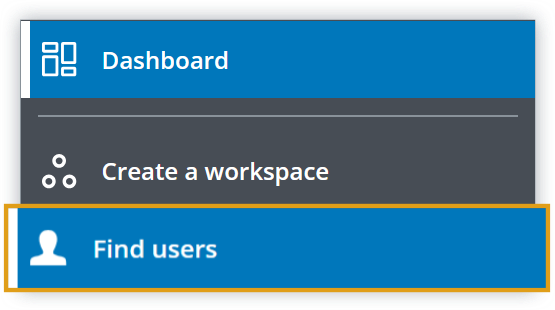
- Type the name, username or email address of the person and click Search.
- Click Select to open their profile.
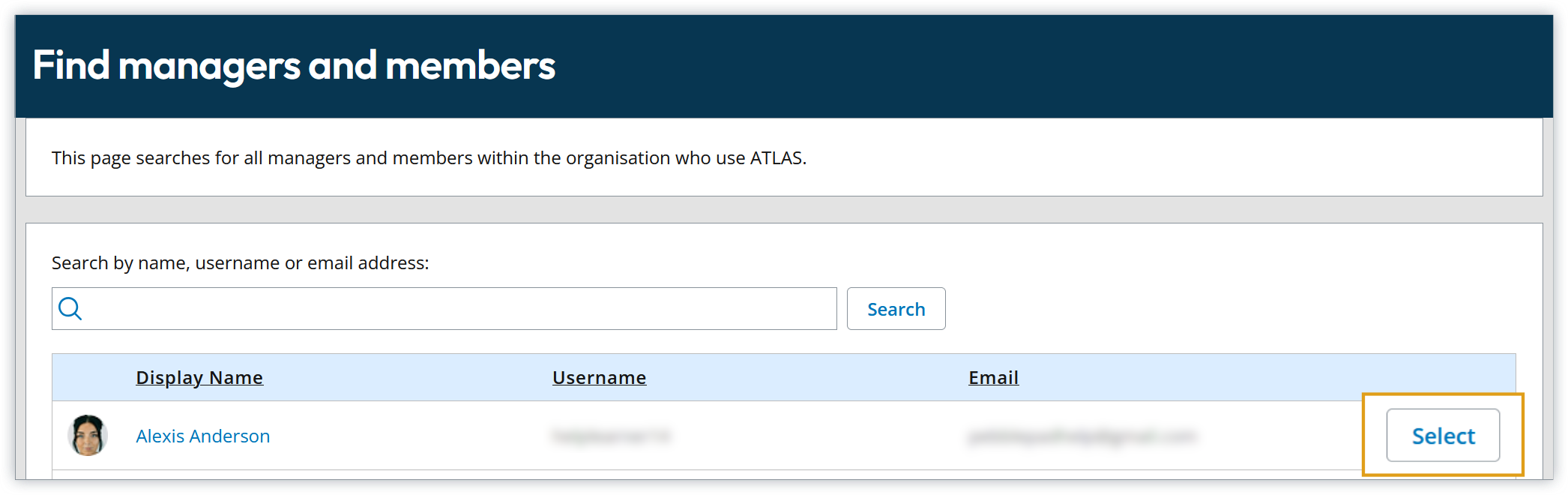
Management of the user account must be handled by an administrator.
Remove workspace enrolment
From the user's profile, an organisation manager can remove a person from any or all workspaces they are currently enrolled in.
To remove:
- From the profile, tick the workspace(s) to remove enrolment.
- Click Remove from workspace.
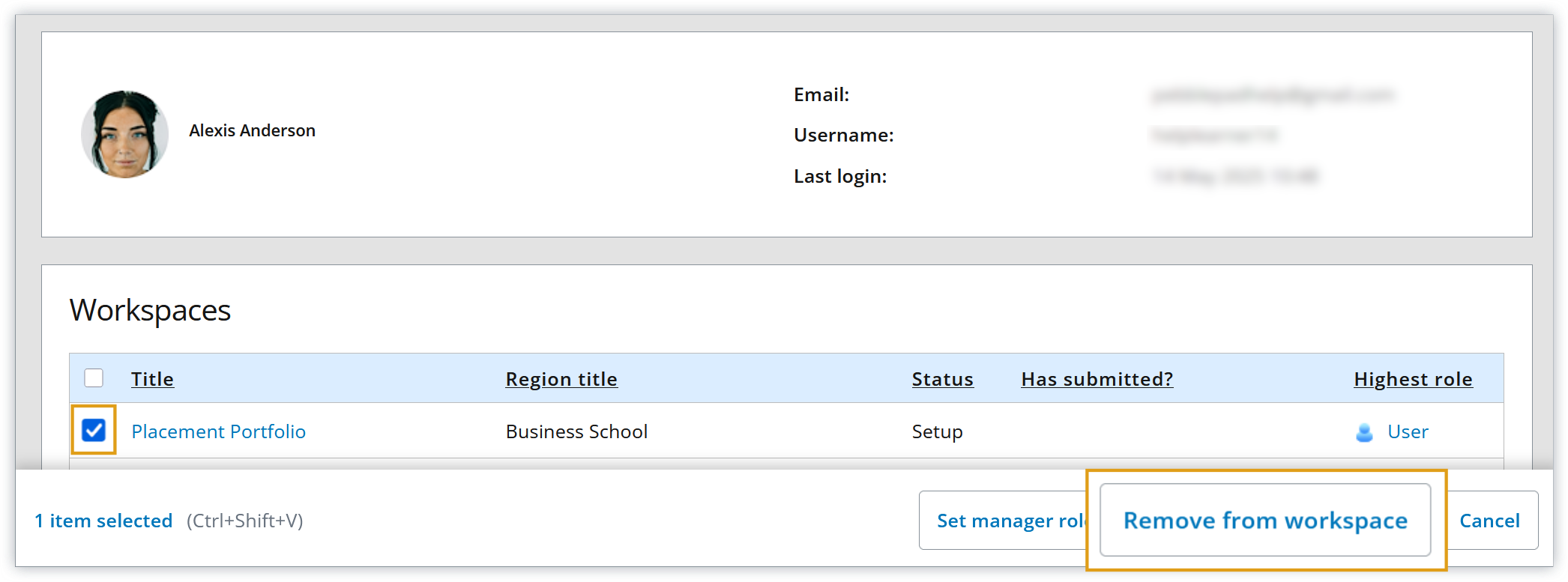
Change workspace role
From the user's profile, an organisation manager can change the manager role for any workspace the person is currently enrolled in.
To change:
- From the profile, tick the workspace(s) to change.
- Click Set manager role.
- Choose a new role status from the list - Lead Tutor, Tutor, Moderator, None.